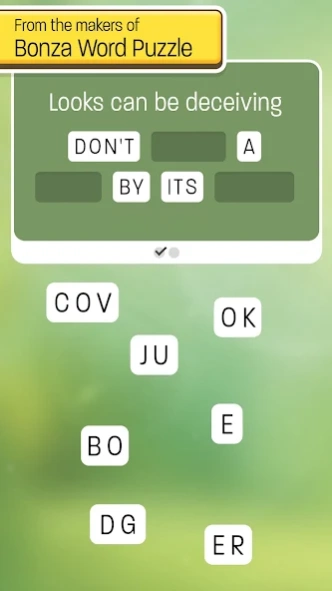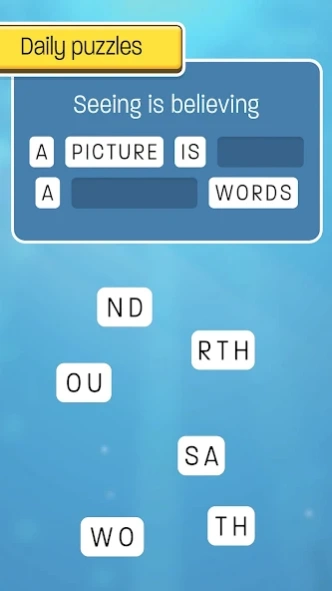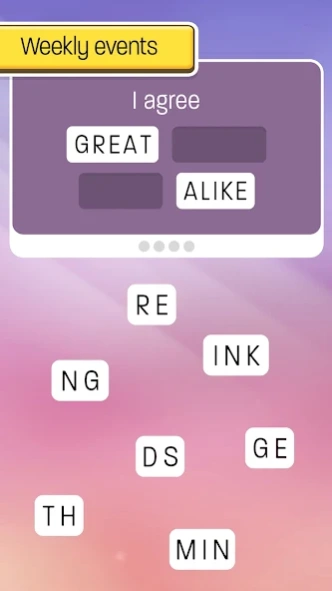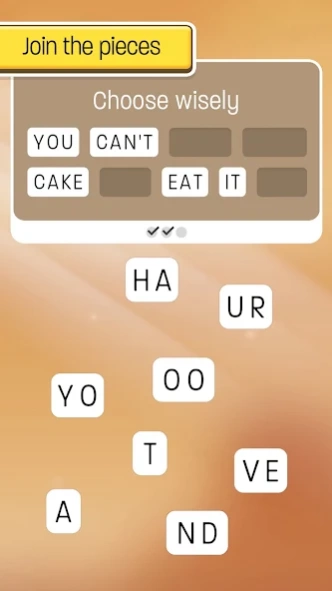Bonza Phrases 2.0.9
Free Version
Publisher Description
Bonza Phrases - Solve daily puzzles and weekly events
This word puzzle game celebrates proverbs, idioms, and figures of speech that have become part of everyday language.
Join the pieces to complete the phrase, it's a piece of cake!
From the makers of Bonza Word Puzzle. "Bonza puzzles are instantly addictive!" - Will Shortz, Crossword Editor, The New York Times
Bonza Phrases is a casual word puzzle game for mobile. Players will appreciate the clear and simple approach, suitable for the whole family.
Bonza Phrases is designed to be a rewarding learning experience. Much like other games in the Bonza series, players will find insight and inspiration from the puzzle content.
The game follows a classic linear level progression, with new chapters unlocked over time. The daily puzzle features topical content throughout the year. Players are also encouraged to submit their own puzzle ideas that could feature as an upcoming daily puzzle.
Weekly events are updated every Saturday with themes like “90's movies” and “Shakespearean quotes”.
This game will be periodically updated with fresh content and new features.
About Bonza Phrases
Bonza Phrases is a free app for Android published in the Arcade list of apps, part of Games & Entertainment.
The company that develops Bonza Phrases is Minimega. The latest version released by its developer is 2.0.9.
To install Bonza Phrases on your Android device, just click the green Continue To App button above to start the installation process. The app is listed on our website since 2023-11-20 and was downloaded 0 times. We have already checked if the download link is safe, however for your own protection we recommend that you scan the downloaded app with your antivirus. Your antivirus may detect the Bonza Phrases as malware as malware if the download link to au.com.minimega.phrases is broken.
How to install Bonza Phrases on your Android device:
- Click on the Continue To App button on our website. This will redirect you to Google Play.
- Once the Bonza Phrases is shown in the Google Play listing of your Android device, you can start its download and installation. Tap on the Install button located below the search bar and to the right of the app icon.
- A pop-up window with the permissions required by Bonza Phrases will be shown. Click on Accept to continue the process.
- Bonza Phrases will be downloaded onto your device, displaying a progress. Once the download completes, the installation will start and you'll get a notification after the installation is finished.